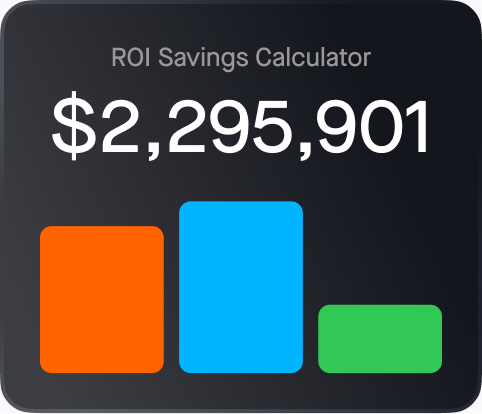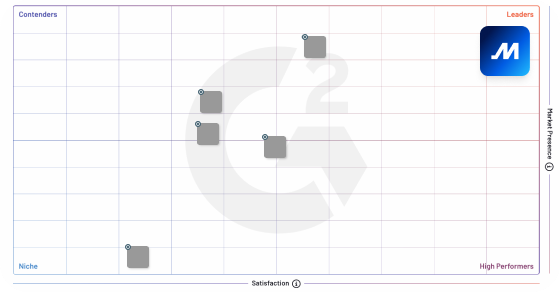MySpot Tracking
Description
Additional Details
- Login to the MySpot Carrier Portal
- Go To: MySpot for Carriers and login to your MySpot Carriers account.
- Navigate to your profile page
- Once inside of the portal click on the profile icon in the upper right hand corner
- Click on the option “My Profile”
- Click on the ELD integrations tab on your profile page
- Once on your profile page there will be a tab near Payment called ELD Integrations
- Click on the Authenticate button next to the Motive Logo
- After clicking on the Authenticate button it should now route you to the Motive login. Please use Motive dashboard login of a fleet admin to proceed
- After logging into your carrier’s Motive account successfully it should route you back to your MySpot Carrier profile page and next to the Motive icon it should show a green Active box along with a box that says Connected.
- If you run into any issues during this process please reach out via this support portal and include “Motive Integration” in the title of your support request.
- If you run into any issues during this process please reach out via this support portal and include “Motive Integration” in the title of your support request.