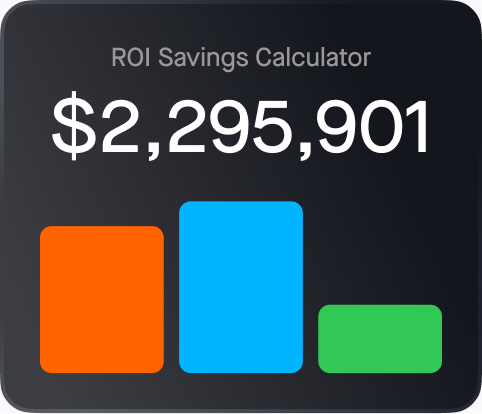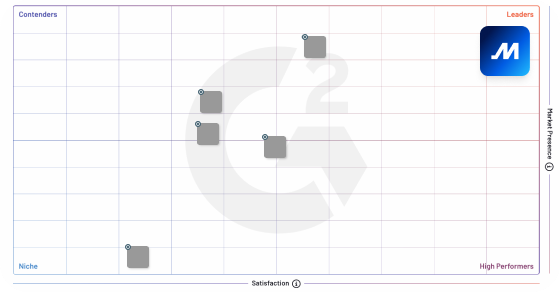Monday.com via Zapier
Automatically sync safety or compliance events to ensure compliance and enhance fleet safety.
Description
Using this integration, custom triggers and actions are configured that allow users to define specific events (e.g., a near-collision) and link them to actions in Monday.com (e.g., task creation or status updates). Task automation ensures that safety events or HOS violations tracked in Motive lead to immediate task assignments in Monday.com, keeping teams informed and proactive. The integration also improves communication and fleet visibility by automatically reflecting critical information in Monday.com, enabling better decision-making and proactive compliance monitoring.
Additional Details
- Log in to the Motive Fleet dashboard and select "Marketplace" from the side menu.
- Go to the "Others" tab and scroll down until you find the Monday.com.
- Click on the Monday.com app, then click the "install" button.
- Once the installation is complete, our support team will contact you for the next steps.