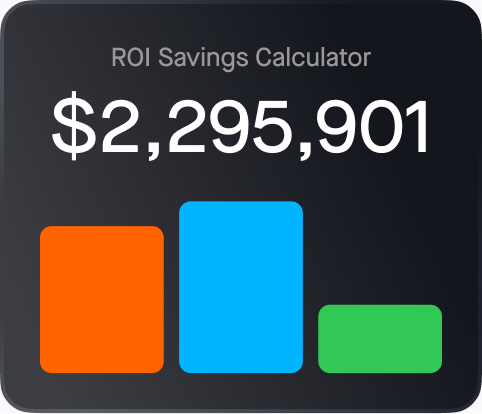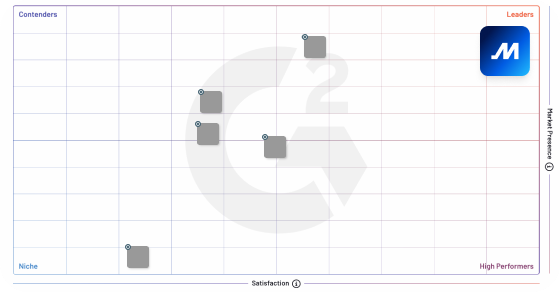Microsoft Teams
Description
- Set up specific triggers in Motive that automatically generate messages or alerts in Microsoft Teams.
- Fleet operators can receive real-time updates and alerts directly in Microsoft Teams, facilitating immediate responses and coordination among team members.
- Users can configure triggers based on various events in Motive, such as safety, and HOS alerts.
- Teams can respond more quickly to fleet-related issues, improving overall operational agility.
Additional Details
- Log in to the Motive Fleet dashboard and select "Marketplace" from the side menu.
- Go to the "Others" tab and scroll down until you find the Microsoft Teams application.
- Click on the app, then click the "install" button.
- Once the installation is complete, our support team will contact you for the next steps.